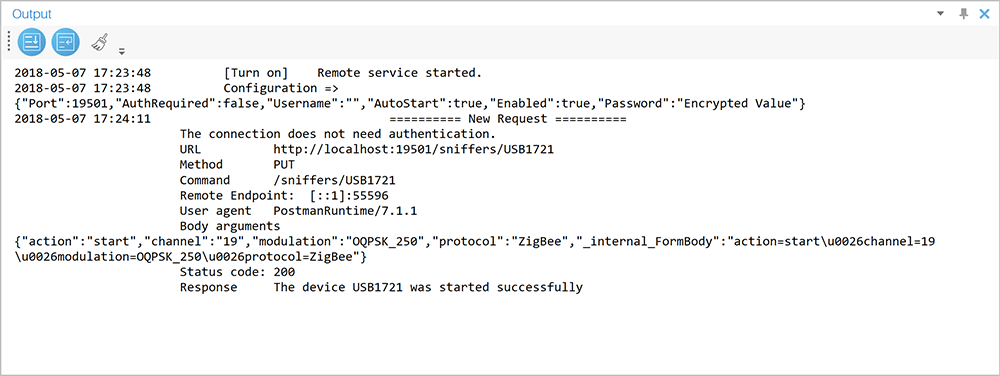Output View
The Output View is an Active Subscription feature that has the purpose to display the status messages generated for every petition response made to the Ubiqua Remote Services. These include the visualization of complete data captures, error responses, and the request/response output which can be made in external applications to the remote services will be seen in this window.
The toolbar for this feature includes from start to end, the Autoscroll, Toggle Word Wrap and Clear buttons.
-
Autoscroll button allows the user to take a shortcut through the window output, putting the cursor at the end of the last line of the content.
-
Toggle Word Wrap button in its active state breaks long text strings onto multiple lines, if this option is inactive the text is wrapped and an horizontal scroll is activated in case the content wider than the window to avoid the content overflow.
-
Clear button automatically scrolls to the top-left of the window and erases all the data displayed.