Supported Protocols
IEEE 802.15.4
The 802.15.4 is a standard developed for Wireless Personal Area Networks (WPANs). WPANs convey information over short distances among the participants in the network. They enable small, power efficient, inexpensive solutions to be implemented for a wide range of applications and types of devices. Some key characteristics of an 802.15.4 network are:
- An over the air data rate of 250 Kbit/s in the 2.4 GHz band.
- 16 independent communication channels in the 2.4 GHz band.
- Large networks (up to 65534 devices).
- Devices use carrier sense multiple access with collision avoidance (CSMA-CA) to access the medium.
- Devices use Energy Detection (ED) for channel selection.
- Devices inform the application about the quality of the wireless link (Link Quality Indication).
Ubiqua currently supports the following versions:
- 802.15.4 (2003)
- 802.15.4 (2006)
- 802.15.4 (2015)
The 802.15.4 Standard defines two network topologies, both using one and only one central device (the PAN coordinator). The PAN coordinator is the principal controller of the network.
-
Star Network Topology – In a star network, all communication in the network is either to the PAN coordinator or from the PAN coordinator. That is, communication between non-PAN coordinator devices is not possible.
-
Peer-to-Peer Network Topology – In a peer-to-peer network, communication can occur between any two devices in the network as long as they are within range of one another.
For more information and the latest specifications versions visit the IEEE 802.15 WPAN™ Task Group 4 (TG4) website.
Zigbee
Zigbee is a specification for a suite of high-level communication protocols using small, low-power digital radios based on the IEEE 802.15.4 standard for wireless personal area networks (WPANs). Zigbee is targeted at RF applications that require a low data rate, long battery life, and secure networking. Zigbee and IEEE 802.15.4 based networks consist of many devices working together supporting sensing and control applications. Ubiqua PA Standard has support for Zigbee 2007 stack profile 1 and 2, application Zigbee profile HA, SE, HC, CBA and TP2:
- Zigbee Stack Profile 1 (also known as Zigbee).
- Zigbee Stack Profile 2 (also known as Zigbee Pro).
- Zigbee R22
- Zigbee R23 Draft
- Zigbee Device Profile: Zigbee Device Object Profile, Profile ID:
0x0000. - Zigbee Application Profile HA: Zigbee Home Automation Application Profile, Profile ID:
0x0104. - Zigbee Application Profile SE: Zigbee Smart Energy Profile, Profile ID:
0x0109. - Zigbee Application Profile HC: Zigbee Health Care Profile, Profile ID:
0x0108. - Zigbee Application Profile CBA: Zigbee Commercial Building Automation, Profile ID:
0x0105. - Zigbee Application Profile TP2: Zigbee Profile Test Profile #2, Profile ID:
0x7F01. - Zigbee Cluster Library 6
- Zigbee Cluster Library 7
For more information and the latest specifications versions visit the Zigbee Alliance website.
Thread
The Thread stack is an open standard for reliable, cost-effective, low-power, wireless D2D (device-to-device) communication. It is designed specifically for Connected Home applications where IP-based networking is desired and a variety of application layers can be used on the stack. General characteristics of the Thread stack and network:
- Simple network installation, start up and operation.
- Secure.
- Small and large networks.
- Better range.
- No single point of failure.
- Low power.
For more information visit the Thread Group website.
Ubiqua decodes all protocols used by Thread such as IEEE 802.15.4-2006, 6LowPAN, UDP, DTLS, CoAP, DHCPv6 and MLE. To easily distinguish between protocols, each of them has a different color (see Traffic View).
Ubiqua can decrypt Thread packets that use IEEE 802.15.4 2006 security (MAC Layer) and MLE encryption.
There are three types of keys used by Ubiqua, Thread Master Key, MLE key and MAC key to decode Thread packets. With the keychain used to storage all keys, a Thread Master Key can be used to derive a MLE or MAC key, and if the decrypting process is successful the MLE and MAC keys will also be stored on the keychain.
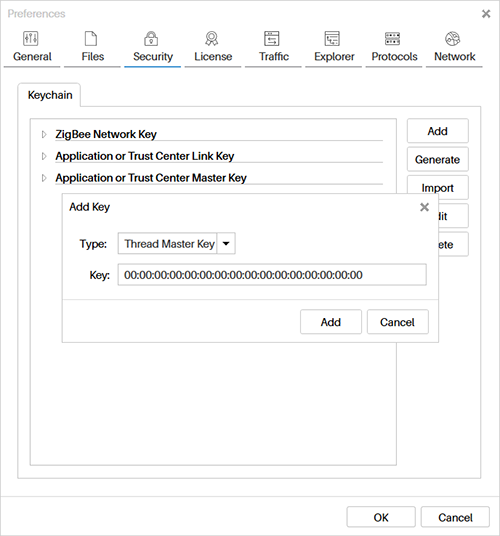
Network Data
Thread uses a lot of network data information to manage the generation of the IPv6 addresses and to identify the devices into the networks that work as border routers, commissioners or collapsed devices. Ubiqua collects this network data to generate IPv6 networks addresses (statefull using 6lowpan context ID and stateless), etc. this information is displayed in the Graph View.
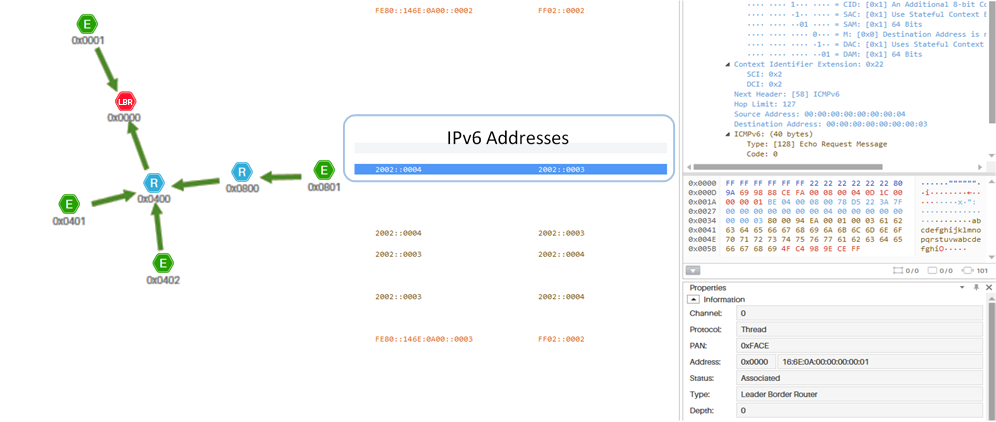
Graphic View
Ubiqua is capable to show the topology by partition ID used in Thread. If a capture has several partitions into the same PAN ID and channel, Ubiqua arranges the partitions by order of creation. The image below shows a topology formed by 3 different partitions.
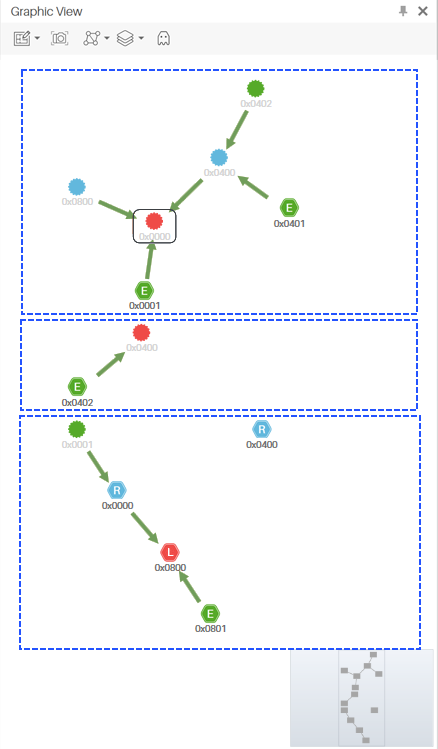
Packet View
Ubiqua’s Thread support adds a tab in the Packet View called Decompressed. This tab shows the decompressed IP Header (from 6lowpan layer).
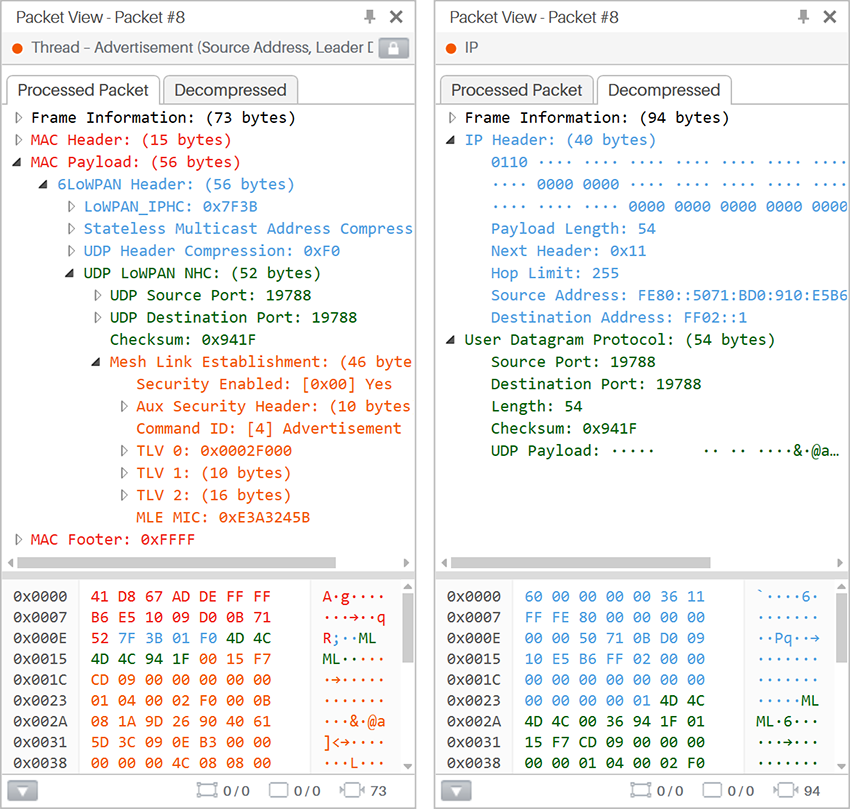
In Thread a specific node’s behavior is very dynamic and the data of several packets needs to be analyzed to show the topology, addressing, security and behavior context. Ubiqua’s Thread Packet View implements more than just a simple decoder by also showing information derived from previous packets to help engineers to easily analyze the capture.
Generate Key
Some times you start a capture after the encryption Keys have been exchanged, and although Ubiqua performs a fair job in trying to get them for you, some times the traffic does no allow for it. In these cases you can make use of the Generate feature as follows: First click the Tools > Preferences menu item, to show then Preferences window, then select the Security tab. From the right side of the Keychain tab a column with 5 buttons will appear, click the Generate button to show the Generate Keys window. Input the known values for the Thread Master Key, Sequence Counter and SC Message fields and finally click the Generate Keys button. You will see the 2 new keys in the output section (IEEE 802.15.4 2006 Key and the Thread Network Key). To save the Keys in the Keychain click the Add Generated Keys button or click Cancel to close the Generate Keys window.
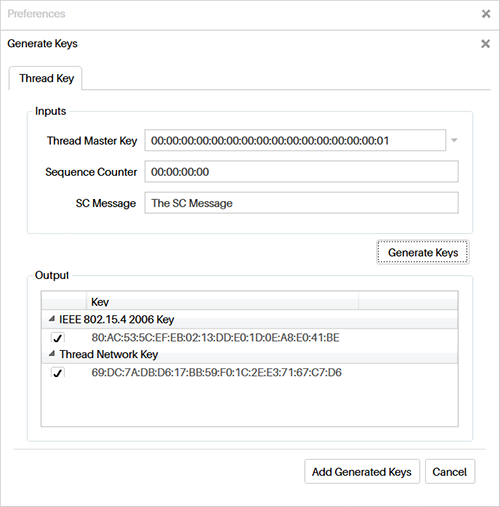
Define custom UDP ports of 6LowPan messages to decode payload as COAP or DTLS
6LowPan packets contain UDP ports that indicate how to decode the payload, Ubiqua knows how to decode a handful of UDP ports either as MLE, COAP, DTLS or another custom application protocol. However there could be some UDP ports that are application-defined to decode as COAP or DTLS and Ubiqua does not decode as such. For these cases, there is a COAP/DTLS custom UDP port feature in Options where the user can tell Ubiqua to treat a specific UDP of a 6LowPAN as either COAP or DTLS. To add the COAP/DTLS port number to your Custom COAP Ports list. Click the Tools > Preferences menu item and then select the Protocols tab, in the tab body click the Thread expander, following this action you will be presented with the Custom COAP Ports and the Custom DTLS Ports columns, in both of them you will see a list of the default ports already handled by Ubiqua, these are composed by the port number followed by a (fixed) postfix tag, the ports added by the user just show the port number. You can add and delete COAP and DTLS ports, note that the default ports cannot be deleted. Once you have added a port to one of the 2 lists, this won’t be able to be added to the other list, to do so you have to delete it from the list where it is, and then add it to the other list. Please note that if a packet is already decoded in Traffic View, you will not see the changes until the packet is re-decoded again, clicking on the packet in Traffic View or reloading the entire capture is the easiest way to re-decode it.
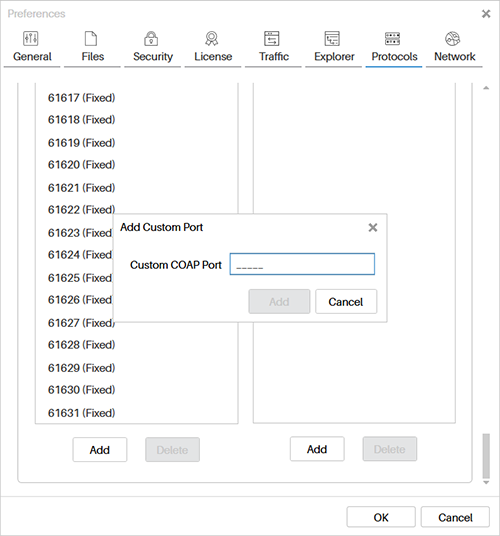
Display of COAP payload data in different content types
The COAP payload data can be decoded and displayed in the Packet View in CBOR, JSON, XML or TEXT format. After the packet is decoded and shown in the Traffic View, click on a Thread packet and see its information in the Packet View, a third tab with the COAP Payload Viewer label will be added to the window, click on this tab and you will be able to see the payload’s body message in formats like CBOR, JSON, XML or TEXT. At the bottom right of the window there is a dropdown menu with a list of formats in which you can display your payload, you can change the format of the content message selecting the different options of the dropdown menu. For CBOR data, if the message cannot be decoded in that format an error message will be displayed.
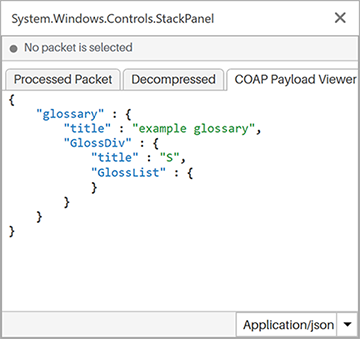
PopNet™
PopNet is a full mesh networking protocol and operating environment designed to work with inexpensive IEEE 802.15.4 radios and microcontrollers for low-power sensor and control applications.
For more information visit the San Juan Software website.
RF4CE
Zigbee RF4CE is a radio protocol standard for remote control of consumer electronics devices based on 2.4GHz PHY/MAC IEEE 802.15.4 radios. Some characteristics are:
- It supports multiple STAR topology with inter-PAN communication.
- Has a simple security (uses AES 128 Engine) set-up configuration for all devices.
- Provides simple pairing mechanism between devices.
- Provides power saving mechanisms for all device classes.
- Support profile for Consumer Electronics products.
For more information visit the RF4CE website.
IETF 6LowPAN
6LowPAN is not a protocol, is the name of the working group in the Internet area of the IETF. The 6LowPAN group has defined encapsulation and header compression mechanisms to allow IPv6 packets to be sent and received over the IEEE 802.15.4 based networks. The base specification developed by the 6Low PAN IETF group is RFC 4944, the problem statement document is RFC 4919. Several functionalities have been obtained from this work:
- Adapting the packet sizes of the two networks IPv6 and IEEE 802.15.4.
- Address resolution.
- Differing devices designs.
- Differing focus on parameter optimization.
- Adaptation layer for interoperability and packet format.
- Addressing management mechanisms.
- Routing considerations and protocol for mesh topologies in 6LowPANs
- Device and service discovery.
Zigbee Light Link
Zigbee Light Link gives the lighting industry a global standard for interoperable and very easy-to-use consumer lighting and control products. It allows consumers to gain wireless control over all their LED fixtures, light bulbs, timers, remotes and switches. Products using this standard will let consumers change lighting remotely to reflect ambiance, task or season, all while managing energy use and making their homes greener. Some features:
- Long battery life mesh technology.
- AES 128 encryption used to protect lighting network against unauthorized use.
- Interoperable with other Zigbee profiles.
- Control lighting products via remote, sensors or smart phones, tablets and computers.
- Simple Touchlink mechanism to add components and manage your lighting network.
- Ensures power-efficient control solutions and low maintenance cost.
Zigbee Green Power
Zigbee Green Power enables new capabilities available to the Zigbee and Zigbee PRO networks. When the Zigbee Green Power standard is made available to Alliance members at the end of 2009, only Zigbee will offer an established, competitive marketplace for deploying switches, sensors and controllers using harvested energy in residential, commercial and industrial environments. Its energy harvesting capabilities will give manufacturers greater flexibility when designing innovative Zigbee products and solutions. Because Zigbee Green Power will work seamlessly with Zigbee and Zigbee PRO networks, it will enjoy all of Zigbee’s numerous strengths.
JenNet-IP
JenNet-IP is an IPv6 based low power wireless networking solution enabling the Internet of Things. It provides a wireless command and control solution optimized for building automation with the internet connectivity, fast response and ability to control groups and set scenes demanded by these applications.
JenNet IP uses the IETF 6LoWPAN standard with a mesh-under networking approach provided by NXP’s industry proven JenNet network layer. It provides a self-healing, highly robust and scalable tree network solution, for networks of up to 500 nodes.
JenNet IP features an easy to use and powerful Management Information Base (MIB) API, JIP that provides a powerful application layer for interoperable device management and control, enabling developers to develop products to suit all applications. Some features are:
- Wireless IPv6 networking enabling the "Internet of Things".
- Gateway or non-gateway options.
- Optimized for lighting and building automation.
- Self-healing and re-shaping tree network.
- JIP API based on SNMP.
- Mesh-under.
- Highly secure.
- Over-Network Upgrade future proofs.
- Low memory footprint.
- Low cost of ownership.
For more information and the latest specifications see the JenNet-IP website.